Markdown Syntax
Edited: May 17, 2019
Basics Markdown Syntax
GitHub uses kramdown as GitHub Flavored Markdown (GFM). Some of the syntax are listed below.
Typesetting
*This is italic.* **This is Bold**. * If asterisk is surrounded by spaces, it is not parsed. *
_This is also italic._ __This is also Bold__. _ If underscore is surrounded by spaces, it is not parsed. _
[This is an external link](https://bit.ly). `"https://"` is important. [This is an internal link](#typesetting). Internal links are all lowercase with space replaced by hyphens "-".
You can mix them like [*this*](https://bit.ly), [`this`](https://bit.ly), **[this](https://bit.ly)**, but not like `[this](https://bit.ly)`.
Highlighting is not supported by GFM, but I implemented on this theme. Is is implemented on client-side so I can't demo here. Just add two equal signs before and after (no space) the text you want to highlight. You can see the source code.
~~This is strike through.~~
<sup>super</sup> and <sub>sub</sub> scripts are manually typed.
This is italic. This is Bold. * If asterisk is surrounded by spaces, it is not parsed. *
This is also italic. This is also Bold. _ If underscore is surrounded by spaces, it is not parsed. _
This is an external link. "https://" is important. This is an internal link. Internal links are all lowercase with space replaced by hyphens “-“.
You can mix them like this, this, this, but not like [this](https://bit.ly).
==Highlighting is not supported by GFM, but I implemented on this theme.==
This is strike through.
super and sub scripts are manually typed.
Lists
- This is unordered list
- sub item
- subsub item
- subsubsub item
- it goes on and on ...
- List can have multiple lines
like this.
- > Or block quotes
- ```markdown
or code fences
```
---
1. This is ordered list
1. sub item
2. This is as well
3. It can keep going
---
1. You can avoid manuel numbering like this
1. sub item
1. It keeps going
1. yedda yedda
- This is unordered list
- sub item
- subsub item
- subsubsub item
- it goes on and on …
- subsubsub item
- subsub item
- sub item
-
List can have multiple lines
like this.
-
Or block quotes
-
or code fences
- This is ordered list
- sub item
- This is as well
- It can keep going
-
You can avoid manuel numbering like this
- sub item
-
It keeps going
-
yedda yedda
Images
Markdown uses `` to reference pictures, caption is optional. You cannot control the size.
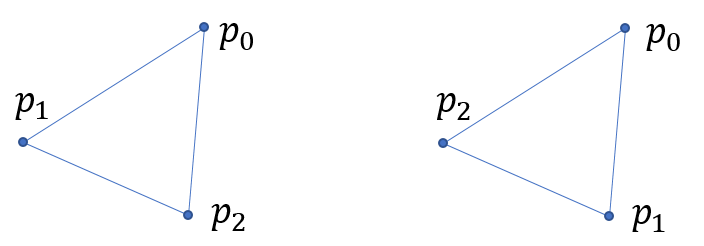
So I prefer using HTML tags like this:
<img src="https://raw.githubusercontent.com/yk-liu/yk-liu.github.io/master/_posts/2018-11-01-Introduction-to-Homology/assets/triangles.png" width="30%">
Markdown uses  to reference pictures, caption is optional. You cannot control the size.
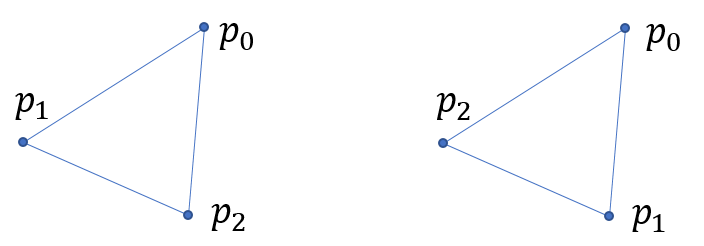
So I prefer using HTML tags like this:
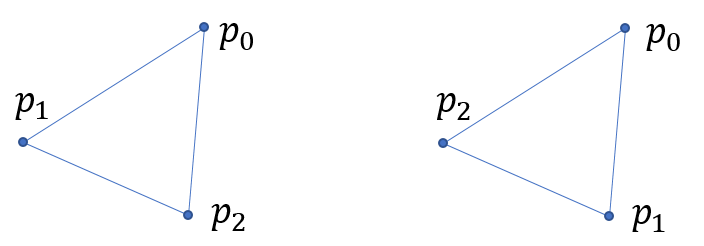
Note: I consulted GitHub support about using
raw.githublink for pictures, they said it’s okay to do so:Can I use raw links to show my pictures in my blog?
I know this is not how the Jekyll recommended. Still I am wondering if this practice is discouraged from you guy for if my site got more popular and the traffic would be greater. I would like to know is there any traffic limit on the raw links and is there any work arounds that I could keep my directory structure?
and they said:
Hi Yingkai,
Thanks for reaching out.
We don’t endorse this kind of structure typically, but it doesn’t seem to be causing any problems on our end.
Also, there isn’t any documented traffic limit on raw links nor are we aware of any workarounds (though it’s possible they exist).
We’ll be sure to reach out if the traffic is causing undue load on our systems, but we’re open to answering any other questions you may have about this. Cheers!
All the best, GitHub Staff
Blocks: Blockquotes, Code fences
> This is a quote block
>
> > This is a quote block in side another
```python
# This is a python code fence
import numpy as np
print("""This is a python code fence""")
```
```fortran
! This is a fortran code fence
implicit none
```
```
This is a simple code fence. You can use it to display text in Mono fonts.
```
You can mix them as well, like
>```
>this.
>```
This is a quote block
This is a quote block in side another
# This is a python code fence
import numpy as np
print("""This is a python code fence""")
! This is a fortran code fence
implicit none
This is a simple code fence. You can use it to display text in Mono fonts.
You can mix them as well, like
this.
Tables
| This column is left aligned | This column is centered | This column is right aligned |
| :-------------------------- | :---------------------: | ---------------------------: |
| 1 | 4 | 7 |
| 2 | 5 | 8 |
| 3 | 6 | 9 |
| You can use `` in tables. | You can use Math in tables. | You can use `<img src="" width="">` in tables. |
| ------------------------------------------------------------ | --------------------------- | ------------------------------------------------------------ |
| 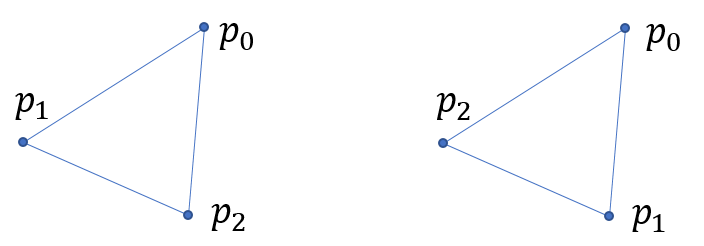 | $1+1=2$ | <img src="https://raw.githubusercontent.com/yk-liu/yk-liu.github.io/master/_posts/2018-11-01-Introduction-to-Homology/assets/triangles.png" width="30%"> |
| This column is left aligned | This column is centered | This column is right aligned |
|---|---|---|
| 1 | 4 | 7 |
| 2 | 5 | 8 |
| 3 | 6 | 9 |
You can use  in tables. |
You can use Math in tables. | You can use <img src="" width=""> in tables. |
|---|---|---|
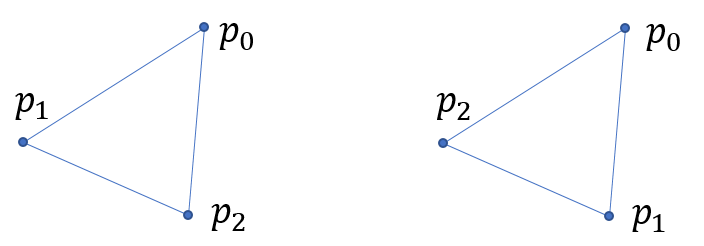 |
$1+1=2$ | 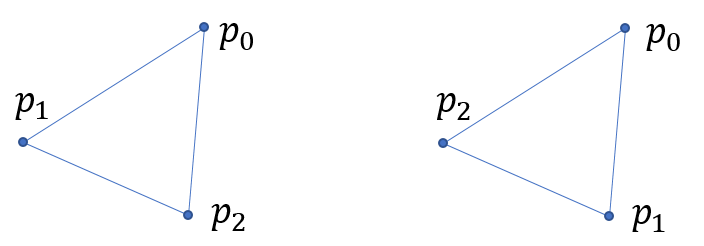 |
Mathjax
This is inline math $\sum_{i=1}^{N} i $. This is display math.
$$
\sum_{i=1}^{N} i
$$
[Mathjax](http://docs.mathjax.org/en/latest/tex.html) syntax is like latex. You cannot use `\usepackge`, but you can use `\newcommand` like this
$$
\newcommand{\NewOp}[2]{\lbrace{#1}\mid \otimes{#2}\rbrace}
$$
And `\NewOp` will be available in all later math blocks, whether inline $\NewOp{x}{y}$ or display
$$
\NewOp{x}{y}
$$
Be **very careful** with the vertical bar symbol and underscore in math. If you use it like $|x|\ge 0$, $|0|=0$, or like $\lbrace x | x\gt 0\rbrace$, you will get a bunch of gibberish.
Use `\vert` in $\vert x\vert\ge 0$, $\vert 0\vert=0$. Use `\mid` in $\lbrace x \mid x\gt 0$ instead.
Also using underscores like this $x_1$, $x_2$, $x_{c_2}^{c_3}$, with $y_{c_2}^{c_3}$, will be processed as _this_.
Wrap underscores with whitespaces like this $x _ 1$, $x _ 2$, $x _ {c _ 2}^{c _ 3}$, with $y _ {c _ 2}^{c _ 3 }$.
This is inline math $\sum_{i=1}^{N} i $. This is display math.
\[\sum_{i=1}^{N} i\]The extra empty line matters, or you will end up with \(\sum_{i=1}^{N} i\)
Mathjax syntax is like latex. You cannot use \usepackge, but you can use \newcommand like this
And \NewOp will be available in all later math blocks, whether inline $\NewOp{x}{y}$ or display
Mermaid diagram
Not supported by GFM, implemented using JavaScript.
```mermaid
graph LR;
A[Hello!] --> B{This}
B --> C(is a)
C --> D((Flowchart!))
```
graph LR;
A[Hello!] --> B{This}
B --> C(is a)
C --> D((Flowchart!))
Headings
# Heading 1
## Heading 2
### Heading 3
#### Heading 4
##### Heading 5
###### Heading 6
Heading 1
Heading 2
Heading 3
Heading 4
Heading 5
Heading 6
Kind Reminders for Bloggers
Mathjax Pitfalls
do not use {{ anywhere in your math. Say \bra{{-2}^\psi} use { { instead. Jekyll will parse that as liquid tags. You can do that by replacing.
- do not use
x_1in inline math, write that asx _ 1. Jekyll will parse that as italic fonts. You can do that by replacing, but be careful that some of the links contains_so make sure you correct those links afterwards.
Using underscores like this $\left(F_{a\sigma\sigma}^1\right)_c^\sigma \left(F_{\sigma\sigma c}^1\right)_\sigma ^a = \sum_e F_e^a \left(F_{\sigma e\sigma}^1\right)_\sigma^\sigma F_c^e$ will be processed as _italic_.
Wrap underscores with whitespaces like this $\left(F _ {a\sigma\sigma}^1\right) _ c^\sigma \left(F _ {\sigma\sigma c}^1\right) _ \sigma ^a = \sum _ e F _ e^a \left(F _ {\sigma e\sigma}^1\right) _ \sigma^\sigma F _ c^e$ can help.
Using underscores like this $\left(F_{a\sigma\sigma}^1\right)c^\sigma \left(F{\sigma\sigma c}^1\right)\sigma ^a = \sum_e F_e^a \left(F{\sigma e\sigma}^1\right)\sigma^\sigma F_c^e$ will be processed as _italic.
Wrap underscores with whitespaces like this $\left(F _ {a\sigma\sigma}^1\right) _ c^\sigma \left(F _ {\sigma\sigma c}^1\right) _ \sigma ^a = \sum _ e F _ e^a \left(F _ {\sigma e\sigma}^1\right) _ \sigma^\sigma F _ c^e$ can help.
-
Be **very careful** with the vertical bar symbol and underscore in math. If you use it like $|x|\ge 0$, $|0|=0$, or like $\lbrace x | x\gt 0\rbrace$, you will get a bunch of gibberish. Use `\vert` in $\vert x\vert\ge 0$, $\vert 0\vert=0$. Use `\mid` in $\lbrace x \mid x\gt 0$ instead.Be very careful with the vertical bar symbol and underscore in math. If you use it like $ x \ge 0$, $ 0 =0$, or like $\lbrace x x\gt 0\rbrace$, you will get a bunch of gibberish. Use
\vertin $\vert x\vert\ge 0$, $\vert 0\vert=0$. Use\midin $\lbrace x \mid x\gt 0\rbrace$ instead. -
Use
\newlineinstead of\\in inline math.\substackis a very useful command. -
The extra empty line of displaymath matters, or you will end up with $$ \sum_{i=1}^{N} i $$The extra empty line matters, or you will end up with \(\sum_{i=1}^{N} i\)
YAML front matter pitfalls
Don’t use [ ] in YAML front matter.
Don’t use : in YAML front matter. If you have to, use pipe line:
title: >
The Matrix II: Reload
Typora related
<img src="" width=80%> will be rendered by typora but Jekyll only renders <img src="" width="80%">
Foot Notes
This is a note1. Footnotes can have captions like2. You can reference to the same note multiple times like2. Foot notes can have many other options like3. Or just like 4. This is a [reference style link][linkid] to a page. And [this][linkid] is also a link. As is [this][] and [that].
Foot Notes
The Foot notes are like this
as well as code blocks